Add the Halalgoogling search bar on your browser and search faster the web without opening the site Halalgoogling.
Adding Halalgoogling search bar in Firefox:
The users using Ubuntu need to disable the “Unity Desktop Integration…” add-on to add Halalgoogling on their browser. To do so please follow the steps below:
Go to Tools on the main menu then Add-ons (or click CTRL+SHIFT+A)
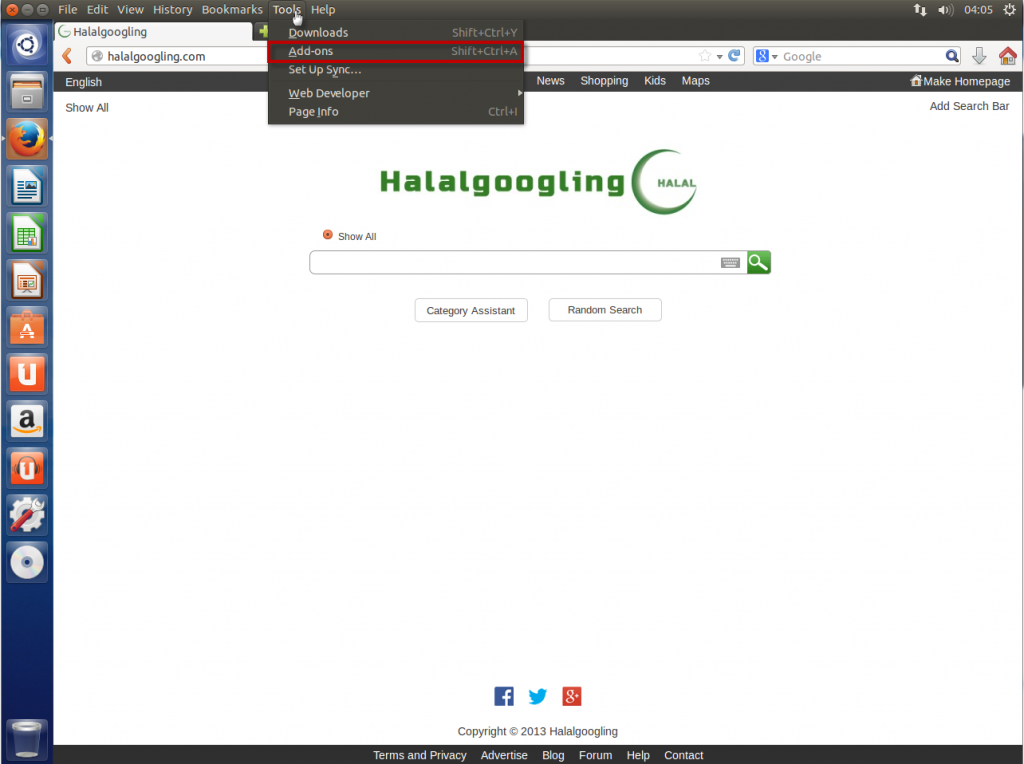
After which on the following window, click on the disable button on “Unity Desktop Integration…”.
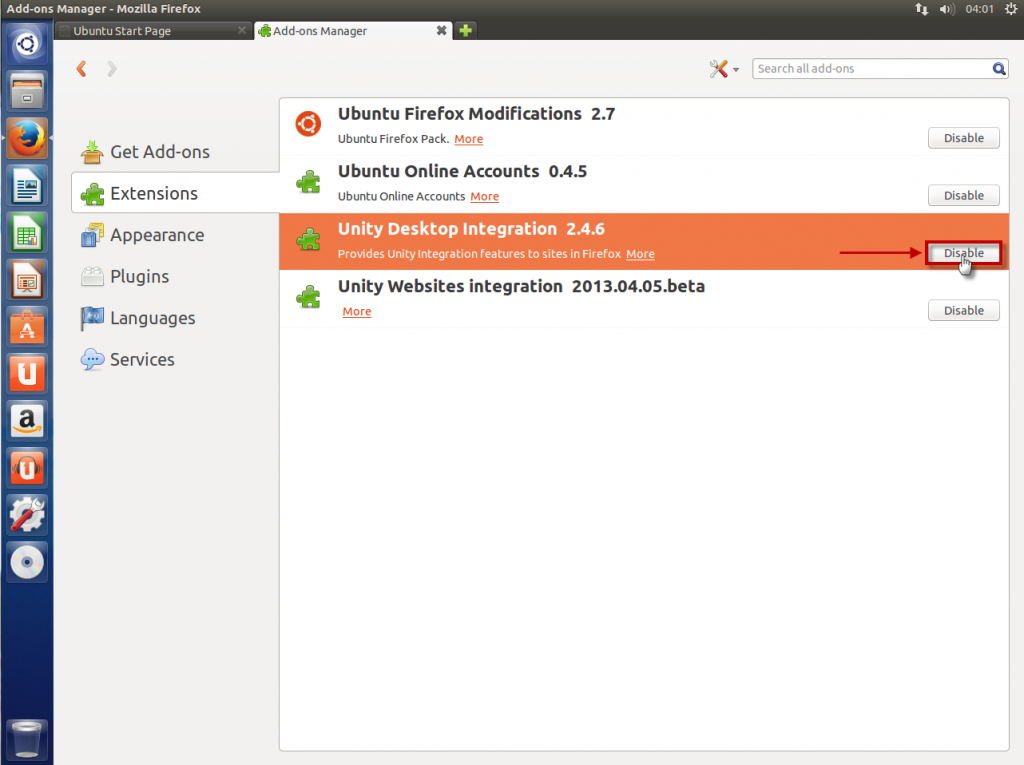
After you click the Disable button Firefox will show the the add-on is disabled. You don’t need to restart your browser for the changes to take effect.
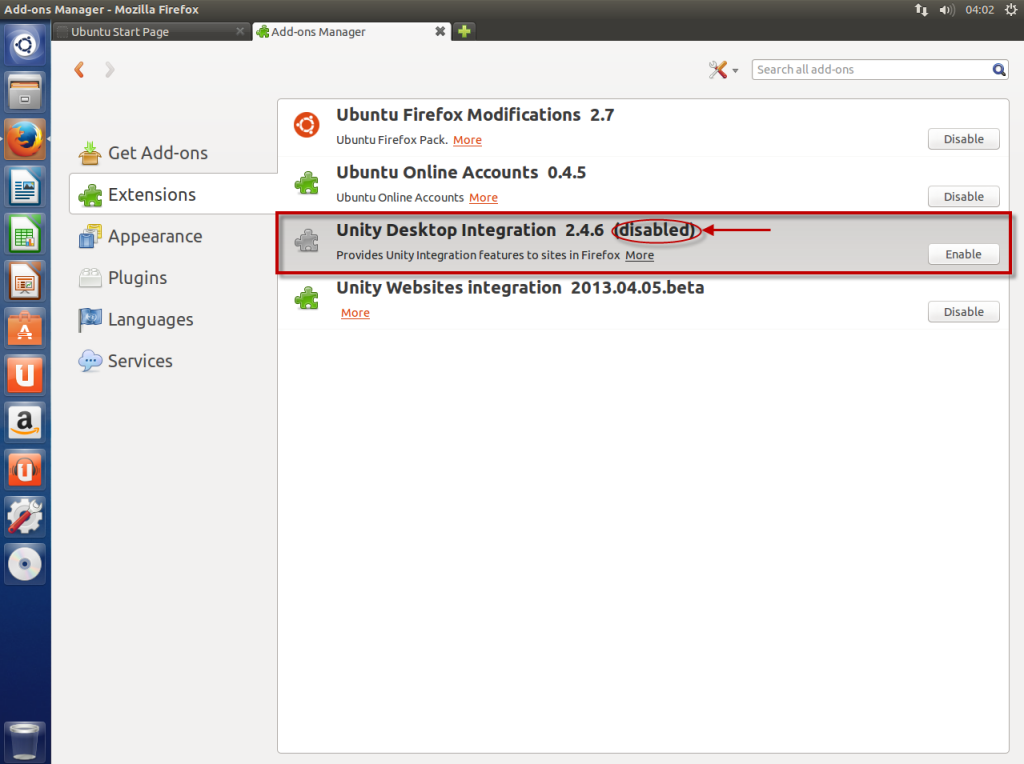
Adding Halalgoogling search bar in Chrome:
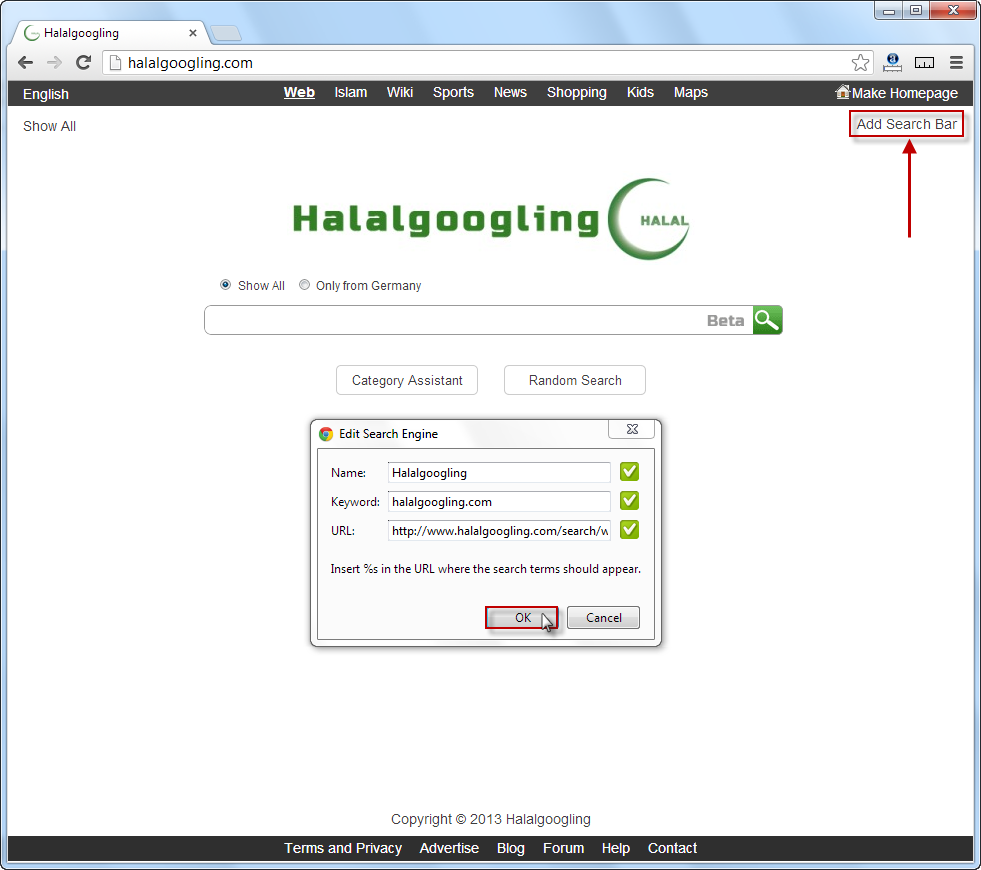
Making Halalgoogling the default search engine in Chrome:
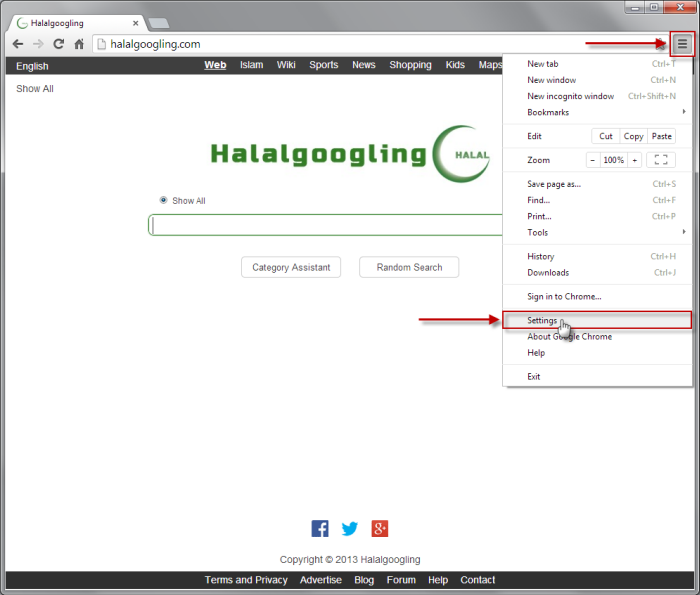
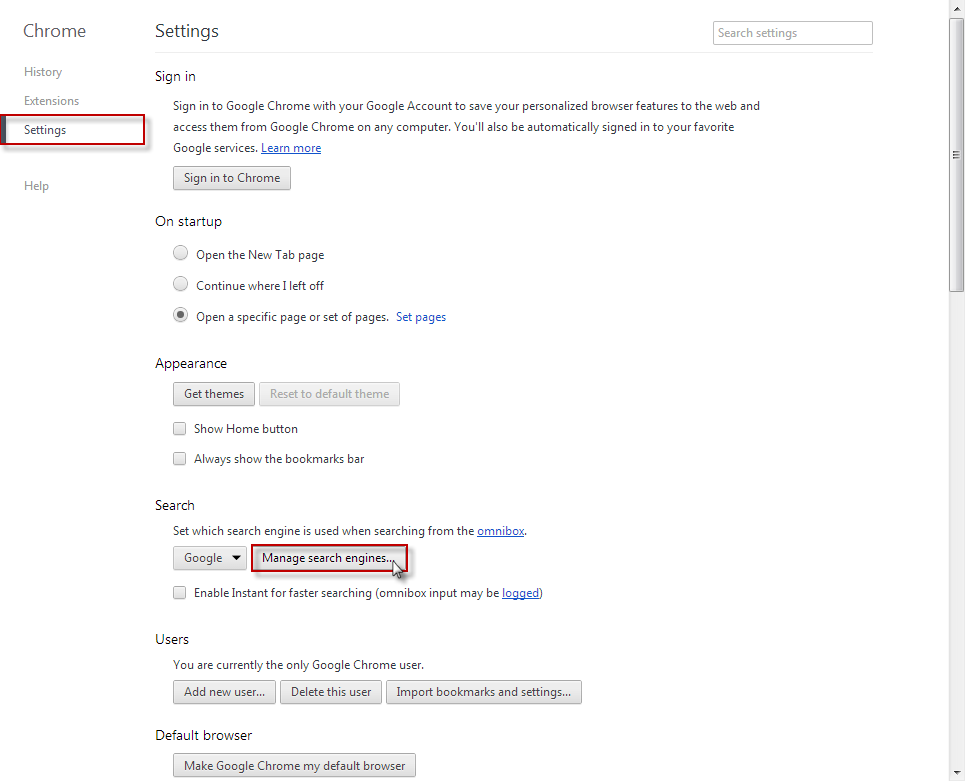
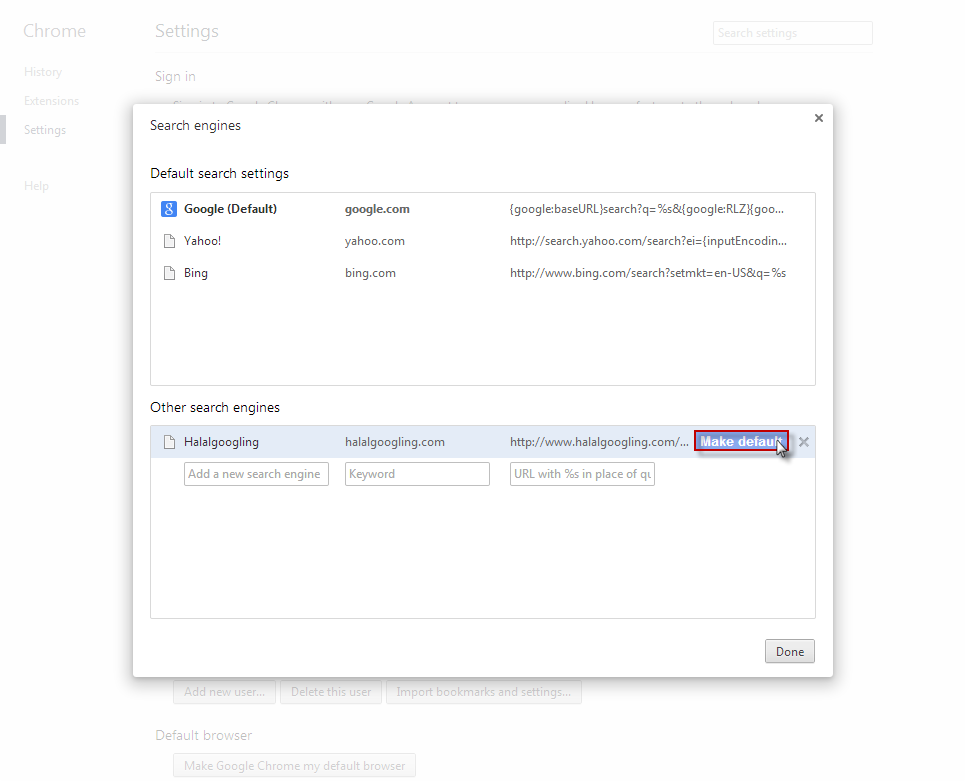
Search is possible by entering only a character, word or entire sentence in the search area. Receive results by pressing the search button or Enter.

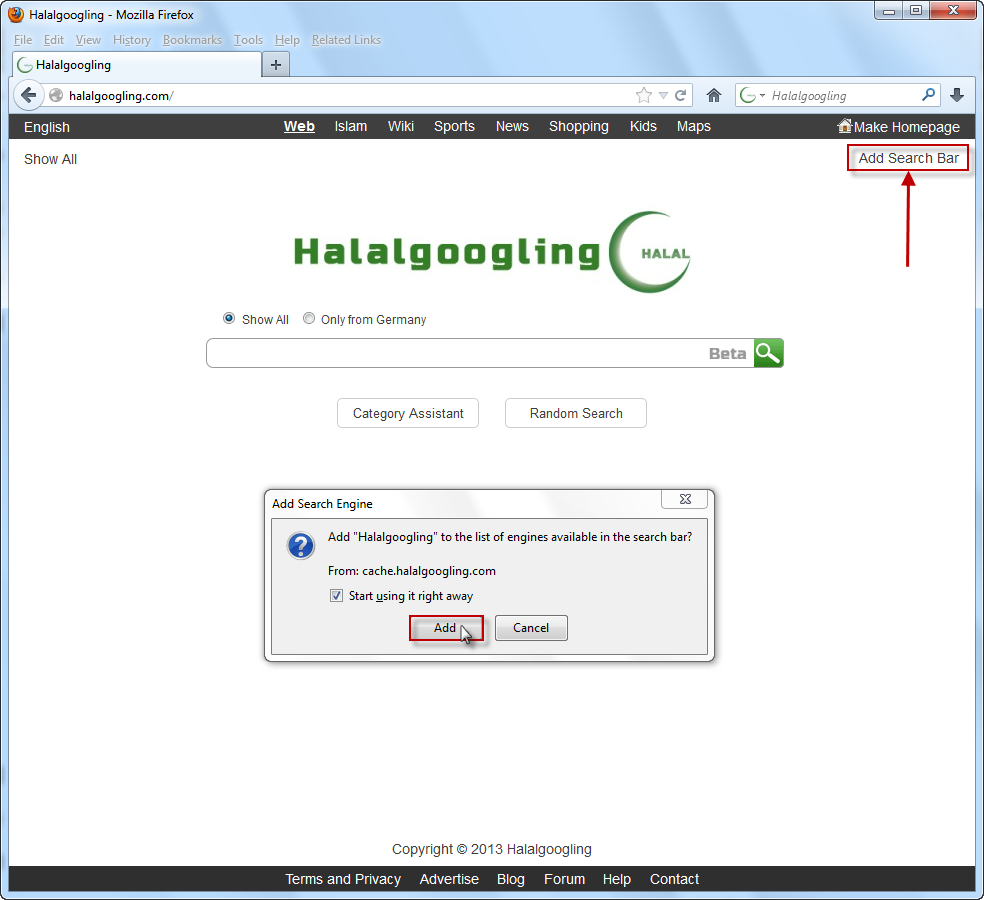

I LIKE IT.
Good.
Excellent job. Keep it up. May Allah fulfill all your effort which you are thinking of to raise halalgoogling.com … thank you very much.