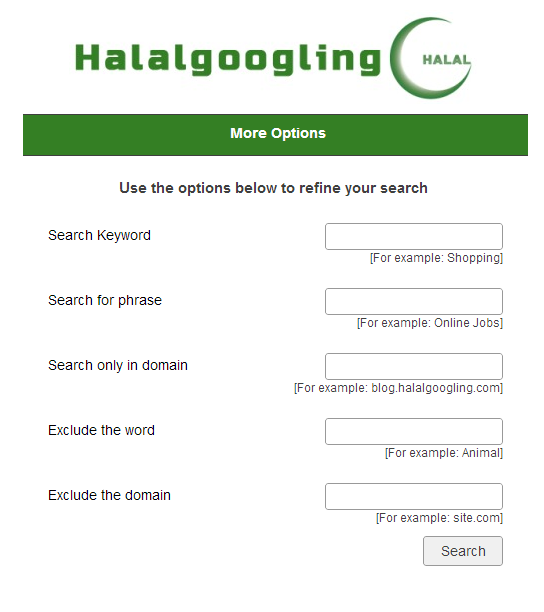More options is multi functional feature that offers different search alternatives. You can choose one option or combine them together.
- Search Keyword – Enter the keyword you want to search. Example “Shopping”.
- Search for phrase – Enter a phrase (two or more keywords) you want to search. Example “Online Jobs”.
- Search only in domain – Search only in a specific website. Example “blog.halalgoogling.com”.
- Exclude the word – Enter the word you want to remove from the search results. Example you are searching for “Cat boots” but not the animal, just enter animal here.
- Exclude the domain – Enter the website you want to remove from the search results. Example you are looking to buy an iPhone and want to search everything else except certain “site.com”. Enter the site name and Halalgoogling will remove it from the results.